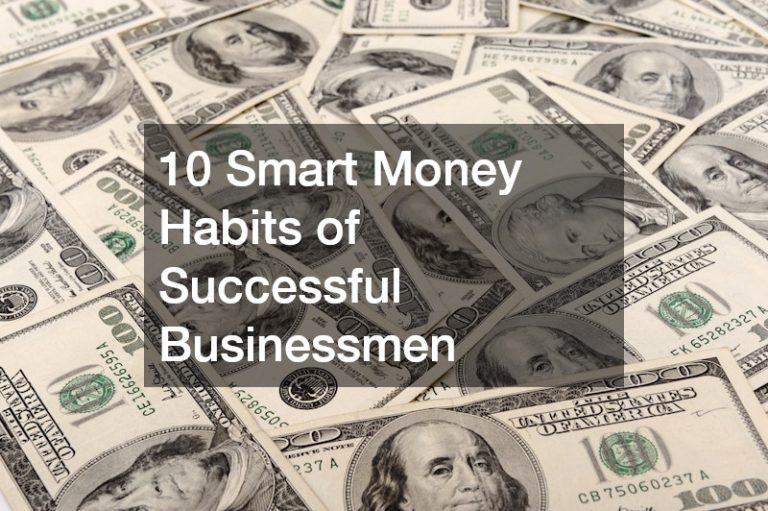Ever since cloud computing emerged, companies have made the effort in transitioning local software and files to a remote counterpart. Now we are reaping the benefits of it, from enterprise file synchronization and sharing to various other cloud-based services such as online storage and applications that we can access through a browser.
Uploading your files to a remote server is one of the most useful things that cloud-computing can offer. This way, you do not have to worry about running out of disk space. Everything will be handled by the cloud, including the creation of backups, retrieval, and management of the servers. Rest assured that should any of those go down, you will be able to get your files back from one of its many other servers.
But are you familiar with the concepts of managing data? You can start with what you have with you—your personal computer. If you have multiple hard drives in there, they can be utilized in different ways depending on what you want to prioritize.
What is RAID?
RAID stands for redundant array of independent disks. This is a system that is used on computers with multiple hard drives. Whether you want to prioritize speed or making backups, you are sure to have a mode for it. The two most popular ones are RAID 0 and RAID 1.
RAID 0
This is also known as striping. This mode focuses on quickly accessing your files. Imagine that you have two disk drives. Whenever you need to save or create a file, what happens is that bits and pieces of it are written alternately between them. Piece 1 is written on disk 1, piece 2 is written on disk 2, piece 3 is written on disk 1, and it goes on and on until the whole file is written. The alternating nature is where the term striping comes from; it is basically writing stripes to both drives.
The main advantage of RAID 0 is speed and capacity. If you have two disk drives that are 2 TB each, you can effectively use up a total of 4 TB disk space. These two disks can also be accessed by the controller in a parallel manner, which is faster than doing a single process.
RAID 1
This, on the other hand, is dubbed as mirroring. Whatever you have written on disk 1 will be mirrored or copied to disk 2. Although this is one method of backup, it is still recommended that you also do your own way of backing up your data. It works in such a way that when one of the drives fails, the system switches to the other like nothing has ever happened. You may need special tools if you want to access the mirrored data, as this is only accessed and retrieved by the drive controllers.
Who is RAID 1 for? If you value securing your files, this is for you. Just know that your total capacity will be halved in this mode. So if you have two drives that have 2 TB capacities, you will not have 4 TB. You will still have 2 TB because the other drive will be reserved for the mirrored data.
There are other RAID modes, and some of them are being used in many servers. Maybe the cloud storage you are using is implementing a combination of different modes. This is great to know because you are assured that your files are secure.