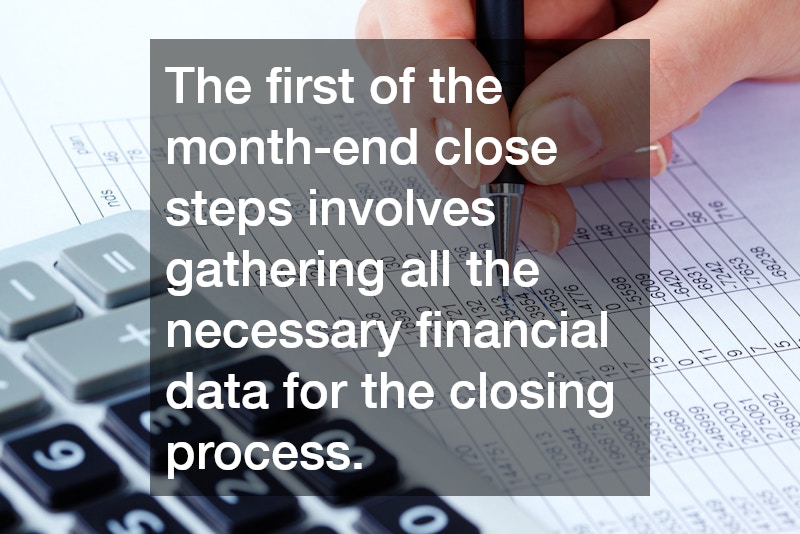The month-end close process is essential for businesses of all sizes. It ensures that your financial records are accurate, that discrepancies are resolved, and that you have a clear view of your company’s performance. However, without the right approach, the month-end close can be time-consuming and stressful. By following a set of defined month-end close steps, you can streamline the process and make it more efficient, helping your business stay organized and financially transparent.
In this blog, we’ll walk through the key steps to successfully complete a month-end close, providing tips for accuracy and efficiency along the way.
1. Collect and Review Financial Data
The first of the month-end close steps involves gathering all the necessary financial data for the closing process. This includes all income and expenses recorded throughout the month. Pull together sales receipts, invoices, purchase orders, payroll records, and any other financial documents that reflect the movement of money in and out of your business.
At this stage, it’s important to check that all transactions have been accurately recorded in your accounting system. Missing or incomplete data can lead to inaccurate financial statements, which may affect your company’s financial decisions. Review your income and expense entries to ensure that everything has been captured, and cross-reference them with bank statements and other external records to verify accuracy.
2. Reconcile Bank and Credit Card Accounts
Reconciling your bank and credit card accounts is a critical part of the month-end close process. This involves matching the transactions recorded in your internal financial system with the corresponding transactions listed on your bank and credit card statements.
By reconciling these accounts, you ensure that your financial records are consistent with the actual movement of funds in your accounts. If discrepancies arise—such as transactions missing from your bank account or double entries in your ledger—this step allows you to identify and resolve them before finalizing your reports. Reconciling regularly throughout the month can help minimize the time and effort required at the end of the month.
3. Review Accounts Receivable and Accounts Payable
Next, you’ll need to review both your accounts receivable and accounts payable to ensure that all outstanding invoices and payments are properly accounted for. For accounts receivable, check whether all payments from customers have been received and recorded. If there are unpaid invoices, follow up with customers to ensure timely payment, as these outstanding amounts will impact your revenue figures.
On the accounts payable side, ensure that all vendor invoices have been entered into your accounting system and that payments have been made or scheduled. Any unpaid invoices will affect your expense calculations and cash flow projections, so make sure you have a clear understanding of what needs to be paid in the coming weeks.
4. Post Adjusting Journal Entries
After reviewing your transactions, you may need to make adjustments to ensure that all financial data is accurate. Adjusting journal entries are typically required for things like depreciation, prepaid expenses, or accrued liabilities. These entries help you align your financial records with the accounting period in which the transactions occurred.
For example, if you’ve prepaid for services that cover multiple months, you’ll need to adjust the entry to reflect the portion that applies to the current month. Similarly, if expenses were incurred but not yet paid, you should record an accrued expense. This step ensures that your financial statements reflect the true economic activity of your business during the month.
5. Generate Financial Statements
Once all adjustments have been made, it’s time to generate your financial statements. The key documents to prepare during the month-end close include the income statement, balance sheet, and cash flow statement. These statements provide a comprehensive view of your company’s financial health and help you understand its performance for the month.
The income statement, or profit and loss statement, summarizes your revenues and expenses, showing whether your business made a profit or loss during the month. The balance sheet provides a snapshot of your company’s assets, liabilities, and equity as of the last day of the month. Finally, the cash flow statement tracks the movement of cash in and out of your business, helping you assess liquidity and operational efficiency.
6. Review and Analyze Financial Results
After generating your financial statements, the next step is to review and analyze the results. Compare your actual performance against your budget or forecast to identify any significant variances. Understanding why these variances occurred can help you adjust your business strategy and improve future performance.
This review process also allows you to identify trends in your financial data. For example, if certain expenses are consistently higher than expected, you may need to investigate ways to reduce costs. Regular analysis of your financial results helps you make informed decisions that drive business growth and sustainability.
7. Close the Books and Prepare for Next Month
The final step in the month-end close process is to officially close the books. This involves locking in your financial records for the month so that no further changes can be made. Closing the books ensures that your financial data is secure and that you can move forward with confidence as you prepare for the next month.
By following these month-end close steps, you’ll establish a clear, consistent process for managing your business’s financials. Whether you’re a small business owner or part of a larger accounting team, these steps will help streamline your month-end close, reduce errors, and provide a more accurate picture of your company’s financial health.
.