In today’s digital age, mobile apps have become an integral part of our daily lives, driving demand for skilled mobile app developers. Whether you’re interested in creating apps for Android, iOS, or both, becoming a mobile app developer is a rewarding career path that offers creative freedom, job flexibility, and plenty of opportunities in various industries. This guide will walk you through the steps to becoming a successful mobile app developer.
1. Understand the Role of a Mobile App Developer
Before diving into the technical aspects, it’s important to have a clear understanding of what a mobile app developer does. Mobile app developers create, test, and maintain applications for mobile devices like smartphones and tablets.
These apps can be built for various platforms, most commonly Android (using Java or Kotlin) and iOS (using Swift or Objective-C). In addition to coding, mobile app developers often collaborate with designers, project managers, and marketing teams to ensure the final product meets users’ needs and the business’s objectives.
2. Choose Your Platform: iOS, Android, or Both
One of the first decisions to make when pursuing a career as a mobile app developer is which platform to specialize in. There are two primary operating systems for mobile apps:
iOS: If you choose to develop iOS apps, you’ll be creating software for Apple devices like iPhones and iPads. Apple’s official language for iOS development is Swift, which has gained popularity due to its simplicity and efficiency. Alternatively, you may use Objective-C, though it has largely been replaced by Swift.
Android: Android apps are developed for devices that run Google’s Android operating system. The official languages for Android development are Java and Kotlin, with Kotlin being the preferred choice for many developers due to its modern features.
Cross-Platform Development: If you want to create apps that work on both iOS and Android, you can explore cross-platform development using frameworks like Flutter (Dart) or React Native (JavaScript). These tools allow you to write code once and deploy it on multiple platforms.
3. Learn the Necessary Programming Languages
Once you’ve chosen a platform, it’s time to start learning the programming languages and tools specific to mobile app development.
For iOS Development: Learn Swift (preferred) or Objective-C. Swift is designed to be beginner-friendly and allows developers to write safer and more reliable code. You will also need to become familiar with Xcode, Apple’s integrated development environment (IDE) for building and testing iOS apps.
For Android Development: Learn Kotlin (preferred) or Java. Kotlin is modern and concise, with more features and fewer bugs, making it a better choice for most new Android developers. The IDE you’ll be working with is Android Studio.
For Cross-Platform Development: Learn Dart if you’re using Flutter or JavaScript if you’re using React Native. Both languages offer tools and libraries that simplify the development process across platforms.
4. Build a Strong Foundation in Computer Science
While you don’t need a formal degree in computer science to become a mobile app developer, having a strong foundation in programming concepts and software development will make learning mobile app development easier. Some key concepts to focus on include:
Data structures and algorithms: These are fundamental to writing efficient code and solving problems.
Object-oriented programming (OOP): Understanding classes, objects, inheritance, and polymorphism is essential for building scalable and maintainable apps.
APIs: You’ll need to know how to interact with external services and data sources by working with APIs (Application Programming Interfaces).
Version control: Tools like Git and platforms like GitHub are used to manage code changes and collaborate with other developers.
There are many online resources, tutorials, and coding bootcamps that can help you master these fundamentals.
5. Familiarize Yourself With Development Tools
Regardless of the platform, developers rely on a variety of tools to streamline the app development process. Some important tools and environments to get familiar with include:
Integrated Development Environments (IDEs): Tools like Xcode for iOS and Android Studio for Android help you write, debug, and test your code.
Emulators/Simulators: These allow you to test your apps on virtual devices. Xcode comes with an iOS simulator, while Android Studio has an Android emulator.
Version Control Systems (VCS): Git is the most popular version control system, allowing you to track changes and collaborate with other developers.
6. Start Building Projects
One of the most important steps in becoming a mobile app developer is to start building projects. Whether you’re building simple calculator apps, to-do lists, or more complex games, hands-on experience is crucial. Focus on projects that allow you to practice using the languages and tools you’ve learned. Building apps will also help you develop a portfolio, which is vital when applying for jobs or freelance gigs.
Some tips for starting your first projects include:
Start simple: Create small apps that solve specific problems or provide useful tools.
Collaborate: Work with other developers or contribute to open-source projects to gain experience.
Seek feedback: Share your apps with friends, family, or developer communities and ask for feedback. Iterating on your app based on user feedback is a valuable skill for any developer.
7. Learn About App Design and User Experience (UX)
Mobile app developers should also have a basic understanding of UI/UX design principles. A well-designed app not only looks good but also provides an intuitive and smooth user experience. While you may collaborate with dedicated designers, understanding how to create user-friendly interfaces and workflows will set you apart as a developer.
Watch the video above to learn more about how to become app developers London residents love!
.