In today’s digital world, safeguarding data is crucial for the survival and success of small and medium-sized enterprises (SMEs). One of the most effective solutions for data protection and disaster recovery is Veeam Cloud Connect Backup. This solution allows businesses to securely back up and restore critical information to a cloud service provider, ensuring data availability even in the face of disaster.
In this guide, we will walk you through the key steps to setting up Veeam Cloud Connect Backup for your SME, so you can safeguard your data with confidence.
What is Veeam Cloud Connect Backup?
Veeam Cloud Connect Backup is a secure and flexible cloud-based solution that allows businesses to back up their data to a service provider’s infrastructure. It offers reliable off-site storage for data backups, ensuring business continuity in the event of data loss, cyberattacks, or hardware failures. By utilizing a cloud environment, SMEs can benefit from scalable storage solutions without the need for expensive on-premise hardware or maintenance.
Why SMEs Need Veeam Cloud Connect Backup
SMEs are particularly vulnerable to data breaches, hardware failures, and natural disasters because they often lack the robust IT infrastructure that larger companies can afford. For these businesses, losing data could mean losing revenue, clients, or even the entire operation. Veeam Cloud Connect Backup provides a cost-effective and user-friendly solution to keep data safe and accessible at all times. This ensures that businesses can quickly recover from potential disruptions with minimal downtime.
Getting Started with Veeam Cloud Connect Backup
Here’s a step-by-step guide on how SMEs can set up Veeam Cloud Connect Backup:
1. Choose a Reliable Cloud Service Provider
The first step is selecting a Veeam Cloud & Service Provider (VCSP) that offers Veeam Cloud Connect Backup. This partner will provide the storage space for your backup data in a secure cloud environment. Make sure the provider you choose has a good reputation for reliability, security, and customer support.
Factors to consider when choosing a service provider include:
Data security: Ensure that the provider offers strong encryption for data both in transit and at rest.
Scalability: As your business grows, so will your data storage needs. Choose a provider that can easily scale up your cloud storage.
Cost: Compare the pricing plans of different providers to ensure that you are getting the best value for your investment.
2. Install Veeam Backup & Replication
Once you’ve selected a cloud provider, you need to install the Veeam Backup & Replication software, which is the foundation of Veeam’s data protection solutions. This software will allow you to manage your backups, schedule recovery tasks, and monitor the health of your data storage.
Veeam Backup & Replication can be installed on your existing servers and is compatible with both physical and virtual environments. It supports various operating systems such as Windows, Linux, and others, making it suitable for diverse IT infrastructures.
3. Configure the Cloud Backup Repository
After installing Veeam Backup & Replication, the next step is configuring the cloud backup repository. This is where your data will be stored off-site. Follow these steps to configure your cloud repository:
Open the Veeam Backup & Replication console and navigate to “Backup Infrastructure.”
Add the service provider by entering the credentials provided by your cloud provider.
Select the cloud repository where you want to store your backups.
This setup process connects your backup system to the cloud storage and allows Veeam to send data to the cloud whenever backups are created.
4. Set Up Backup Jobs
Once the cloud repository is configured, you can begin setting up your backup jobs. Here’s how to set up a basic backup job:
Click on “Backup Job” in the Veeam Backup & Replication console.
Choose the VMs or physical machines you want to back up.
Select the cloud repository you configured as the backup destination.
Schedule the backup to run automatically at regular intervals (e.g., daily, weekly). It’s important to ensure your backup schedule aligns with your business needs.
Veeam provides a variety of backup options, including full, incremental, and differential backups. Choosing the right backup type depends on the size of your data and how often you need to perform backups.
5. Enable Encryption for Data Security
Data security is a top priority when storing information in the cloud. Veeam Cloud Connect Backup allows you to encrypt your data before sending it to the cloud provider. This ensures that data cannot be accessed without the encryption key, even if it gets compromised.
To enable encryption:
Go to your Backup Job settings and click on the “Storage” tab.
Enable encryption and choose an encryption key. Make sure to store this key securely as it will be needed for data restoration.
6. Monitor and Test Your Backups
Once your backup jobs are set up and running, it’s important to regularly monitor them to ensure they are functioning as expected. Veeam Backup & Replication provides real-time monitoring and reporting tools that allow you to keep an eye on the health of your backup jobs.
In addition, you should periodically test your backup files by restoring small sections of data to ensure that the backup process is functioning properly. This will also help you identify any potential issues before they become serious problems.
Conclusion
Setting up Veeam Cloud Connect Backup for your SME is a simple yet powerful step toward ensuring data protection and business continuity. By following this comprehensive guide, you can create a secure and reliable backup system that allows your business to recover quickly from data loss, cyberattacks, or natural disasters. With the right cloud provider, encryption, and monitoring tools in place, your SME can confidently manage its data in a scalable and cost-effective manner.
Investing in Veeam Cloud Connect Backup now will not only protect your business from potential data loss but also provide peace of mind knowing your most valuable assets are safe and easily recoverable.